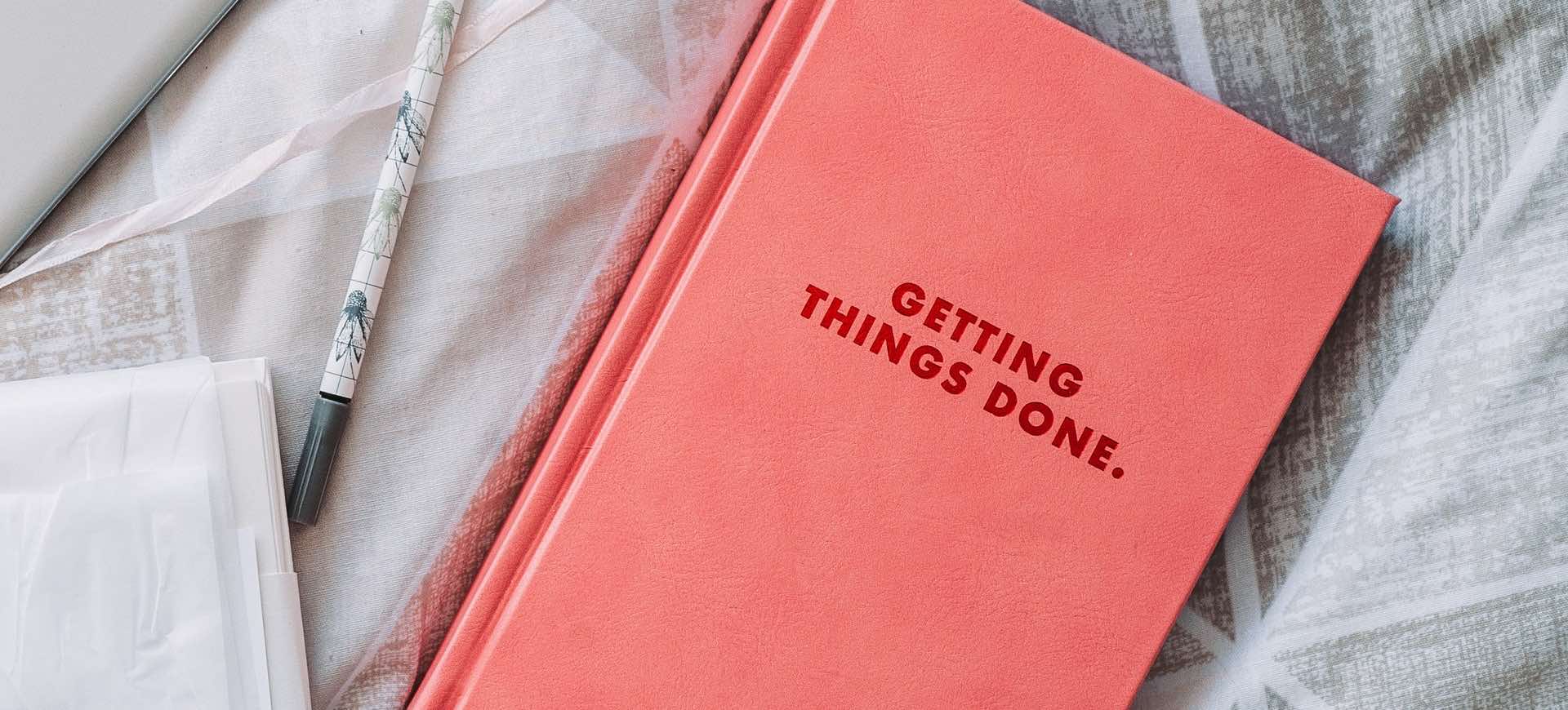
12 Essential Online Tools to Optimize Your Yoga Studio Management
Whether you manage a small studio, your own classes or are thinking about getting started with your yoga business, it is important to think about management. It can be a daunting word—and idea—if you have no knowledge whatsoever about management, but your (potentially future) overworked and distracted self is begging you to put systems in place.
This article offers a couple of online tools you can use to manage your everyday tasks and store ideas; but before we jump into the juicy practical details, here are a couple of reasons why you really want to optimize your business management:
Less time wasted on working on the ‘small’ things
Do you sometimes feel like you’ve been sitting at your computer for a whole day without feeling you’ve actually... Done anything? This is because we tend to dedicate a lot of time to the small day-to-day aspects of our business and lose sight of the bigger picture, ideas, and dreams (which leads me to the following argument). With systems in place, you’ll waste less time on the details.
More space for ideas and growth
If you have the ‘small things’ covered and organized (see scheduling tools below), you can make space in your schedule for brainstorming new ideas and projects, you can turn your computer off and spend time on learning, brainstorming, creating rather than administration and keeping your business running.
Increase productivity
Linked to the first two arguments, it is obvious that optimizing and automating business processes will result in more fruitful workdays. You’re also bound to feel more focused, more excited, and you’ll simply enjoy your work off the mat more.
Free up mental space
If business is taken care of, if you clearly know what you have to do, when, and how, you’ll feel lighter and worry less, you’ll have more real downtime and time off (without having to check this one last thing on Sunday evening if you don’t want to).
Worry and stress less
Quite simple, but absolutely necessary! After all, you’re running a yoga business, and ending up the most stressed out person in your studio would be somewhat ironic. Optimizing the way you complete tasks will help counter that.

Now onto the tools; take what you feel will help you, leave out the ones that make you feel overwhelmed.
Easy-to-use website hosts like Wix and Squarespace (squarespace.com, wix.com)
This one might sound very straightforward but it’s actually one of the most asked questions on yoga community Facebook groups! After years experiencing with WordPress blogs myself, Squarespace feels like a piece of cake to handle. It is very intuitive and has everything you need to create your own website (no need to buy a domain from a separate platform, for example). Although I don’t use Wix myself, I’ve heard similar feedback, so you might want to have a look at both website providers if you decide to create your own.
MailChimp for emails (mailchimp.com)
No matter how much social media matters in running your business, email is still a more personal, practical and straightforward way to be in touch with your students and people who enjoy and benefit from the work you do. MailChimp is a free platform you can use to store emails in lists and get in touch with said list to inform, keep teaching and keep the conversations going even off social media or the mat.
In MailChimp, you have the opportunity to create different lists and also segments, which means you can decide to send the same emails to everyone or keep the class information only for the people who come to your studio or classes.
NB: prices start at 10$/month once your list goes up 2,000 people.
Asana for project management/client onboarding (asana.com)
Asana is very useful to create templates and then use them for each separate project. It allows you to create ‘project folders’ and add task lists to them. Whether you need to write blog posts, onboard new clients, or hold team meetings, you can set up to-do lists on there and copy it for each of them. You can also invite others to join projects and add due dates (and even have a calendar view of each project!).
Funny part: a unicorn flies across the screen once you complete a task!
Later for scheduling Instagram, Facebook posts, and more (later.com)
Later has a free and paid version: the free version allows you to schedule up to 30 posts/month on Instagram (without video), Facebook and Pinterest, and up to 50 Twitter posts. I personally like to use this for Instagram and Facebook mostly. It’s very practical if you already know you’re going to post a couple of photos during the week - but make sure you’re around to get in conversations with people who react to your posts when they get published!
Trello to store, organize and keep track of new ideas (trello.com)
Trello allows you to create boards, and within these boards, create lists. The typical set up would be to have ‘to do,’ ‘doing’ and ‘done’ lists, but you are free to customize these boards as much as you want (even their background color to make it more fun and personal). For example, you can make this your event calendar or editorial calendar, and it allows you to have everything stored in one place (you can add photos, links to Google Drive documents and folders, assign team members, comment, add due dates, checklists and more).
Momoyoga for studio management and payments (momoyoga.com)
Momoyoga is a studio management software where you can create a profile for your studio, add your first class, and you’re good to go! Then you just share the link with your students and they can book classes. It allows you to integrate your schedule into your website, have Momoyoga send emails (which you can edit and personalize), add teachers and students, classes and workshops, all in one place while taking secure payments through PayPal or Stripe (and you can even make recurring payments!). This makes your studio management much easier without you having to monitor payments, class bookings - and you even have access to statistics to measure your studio’s overall well-being.
Grammarly for proofreading (grammarly.com)
Last but not least, your ability to create grammatically correct texts everywhere you communicate with your students and audience increases your credibility and professionalism. Grammarly can be added as an extension on your browser so it can correct all the copy you write on the internet (there’s even a beta version of it on Google Docs).
A couple of extra tips
Don’t hesitate to work in batches (write 3 emails and 5 social media posts at the same time, for instance); add recurring tasks to your calendar (e.g. week planning every Monday at 10 am); use time-blocking (https://solopreneurdiaries.com/time-blocking-tips/); schedule your time on social media; set timers for each major task; turn off email notifications. You can even add an automatic reply to tell people you’ve received their email and will be getting in touch shortly/within 2 days/by the end of the week so they don’t expect you to reply straight away.
And don’t forget to enjoy the process!






